Variadic Tuple Types
Consider a function in JavaScript called concat that takes two array or tuple types and concatenates them together to make a new array.
js
Also consider tail, that takes an array or tuple, and returns all elements but the first.
js
How would we type either of these in TypeScript?
For concat, the only valid thing we could do in older versions of the language was to try and write some overloads.
ts
Uh…okay, that’s…seven overloads for when the second array is always empty.
Let’s add some for when arr2 has one argument.
ts
We hope it’s clear that this is getting unreasonable.
Unfortunately, you’d also end up with the same sorts of issues typing a function like tail.
This is another case of what we like to call “death by a thousand overloads”, and it doesn’t even solve the problem generally. It only gives correct types for as many overloads as we care to write. If we wanted to make a catch-all case, we’d need an overload like the following:
ts
But that signature doesn’t encode anything about the lengths of the input, or the order of the elements, when using tuples.
TypeScript 4.0 brings two fundamental changes, along with inference improvements, to make typing these possible.
The first change is that spreads in tuple type syntax can now be generic. This means that we can represent higher-order operations on tuples and arrays even when we don’t know the actual types we’re operating over. When generic spreads are instantiated (or, replaced with a real type) in these tuple types, they can produce other sets of array and tuple types.
For example, that means we can type function like tail, without our “death by a thousand overloads” issue.
tsTryfunctiontail <T extends any[]>(arr : readonly [any, ...T ]) {const [_ignored , ...rest ] =arr ;returnrest ;}constmyTuple = [1, 2, 3, 4] asconst ;constmyArray = ["hello", "world"];constr1 =tail (myTuple );constr2 =tail ([...myTuple , ...myArray ] asconst );
The second change is that rest elements can occur anywhere in a tuple - not just at the end!
ts
Previously, TypeScript would issue an error like the following:
But with TypeScript 4.0, this restriction is relaxed.
Note that in cases when we spread in a type without a known length, the resulting type becomes unbounded as well, and all the following elements factor into the resulting rest element type.
ts
By combining both of these behaviors together, we can write a single well-typed signature for concat:
tsTrytypeArr = readonly any[];functionconcat <T extendsArr ,U extendsArr >(arr1 :T ,arr2 :U ): [...T , ...U ] {return [...arr1 , ...arr2 ];}
While that one signature is still a bit lengthy, it’s just one signature that doesn’t have to be repeated, and it gives predictable behavior on all arrays and tuples.
This functionality on its own is great, but it shines in more sophisticated scenarios too.
For example, consider a function to partially apply arguments called partialCall.
partialCall takes a function - let’s call it f - along with the initial few arguments that f expects.
It then returns a new function that takes any other arguments that f still needs, and calls f when it receives them.
js
TypeScript 4.0 improves the inference process for rest parameters and rest tuple elements so that we can type this and have it “just work”.
tsTrytypeArr = readonly unknown[];functionpartialCall <T extendsArr ,U extendsArr ,R >(f : (...args : [...T , ...U ]) =>R ,...headArgs :T ) {return (...tailArgs :U ) =>f (...headArgs , ...tailArgs );}
In this case, partialCall understands which parameters it can and can’t initially take, and returns functions that appropriately accept and reject anything left over.
tsTryconstfoo = (x : string,y : number,z : boolean) => {};constArgument of type 'number' is not assignable to parameter of type 'string'.2345Argument of type 'number' is not assignable to parameter of type 'string'.f1 =partialCall (foo ,100 );constExpected 4 arguments, but got 5.2554Expected 4 arguments, but got 5.f2 =partialCall (foo , "hello", 100, true,"oops" );// This works!constf3 =partialCall (foo , "hello");// What can we do with f3 now?// Works!f3 (123, true);Expected 2 arguments, but got 0.2554Expected 2 arguments, but got 0.(); f3 Argument of type 'string' is not assignable to parameter of type 'boolean'.2345Argument of type 'string' is not assignable to parameter of type 'boolean'.f3 (123,"hello" );
Variadic tuple types enable a lot of new exciting patterns, especially around function composition.
We expect we may be able to leverage it to do a better job type-checking JavaScript’s built-in bind method.
A handful of other inference improvements and patterns also went into this, and if you’re interested in learning more, you can take a look at the pull request for variadic tuples.
Labeled Tuple Elements
Improving the experience around tuple types and parameter lists is important because it allows us to get strongly typed validation around common JavaScript idioms - really just slicing and dicing argument lists and passing them to other functions. The idea that we can use tuple types for rest parameters is one place where this is crucial.
For example, the following function that uses a tuple type as a rest parameter…
ts
…should appear no different from the following function…
ts
…for any caller of foo.
tsTryfoo ("hello", 42);Expected 2 arguments, but got 3.2554Expected 2 arguments, but got 3.foo ("hello", 42,true );Expected 2 arguments, but got 1.2554Expected 2 arguments, but got 1.("hello"); foo
There is one place where the differences begin to become observable though: readability. In the first example, we have no parameter names for the first and second elements. While these have no impact on type-checking, the lack of labels on tuple positions can make them harder to use - harder to communicate our intent.
That’s why in TypeScript 4.0, tuples types can now provide labels.
ts
To deepen the connection between parameter lists and tuple types, the syntax for rest elements and optional elements mirrors the syntax for parameter lists.
ts
There are a few rules when using labeled tuples. For one, when labeling a tuple element, all other elements in the tuple must also be labeled.
tsTrytypeBar = [first : string, number];
It’s worth noting - labels don’t require us to name our variables differently when destructuring. They’re purely there for documentation and tooling.
tsTryfunctionfoo (x : [first : string,second : number]) {// ...// note: we didn't need to name these 'first' and 'second'const [a ,b ] =x ;a b }
Overall, labeled tuples are handy when taking advantage of patterns around tuples and argument lists, along with implementing overloads in a type-safe way. In fact, TypeScript’s editor support will try to display them as overloads when possible.
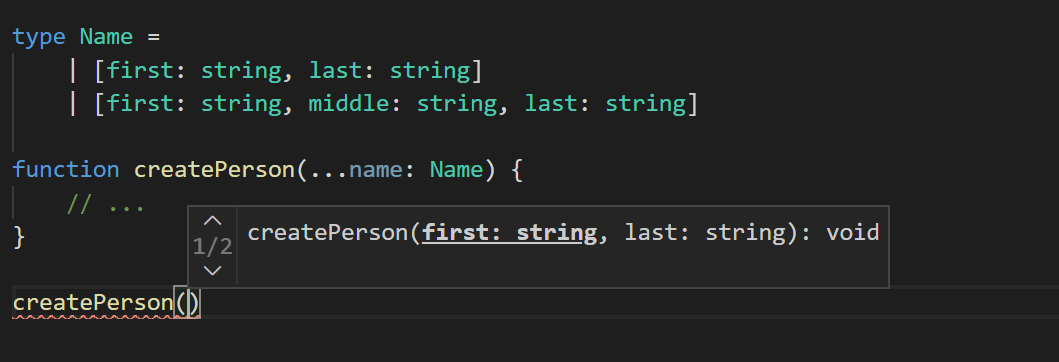
To learn more, check out the pull request for labeled tuple elements.
Class Property Inference from Constructors
TypeScript 4.0 can now use control flow analysis to determine the types of properties in classes when noImplicitAny is enabled.
tsTryclassSquare {// Previously both of these were anyarea ;sideLength ;constructor(sideLength : number) {this.sideLength =sideLength ;this.area =sideLength ** 2;}}
In cases where not all paths of a constructor assign to an instance member, the property is considered to potentially be undefined.
tsTryclassSquare {sideLength ;constructor(sideLength : number) {if (Math .random ()) {this.sideLength =sideLength ;}}getarea () {return this.Object is possibly 'undefined'.2532Object is possibly 'undefined'.sideLength ** 2;}}
In cases where you know better (e.g. you have an initialize method of some sort), you’ll still need an explicit type annotation along with a definite assignment assertion (!) if you’re in strictPropertyInitialization.
tsTryclassSquare {// definite assignment assertion// vsideLength !: number;// type annotationconstructor(sideLength : number) {this.initialize (sideLength );}initialize (sideLength : number) {this.sideLength =sideLength ;}getarea () {return this.sideLength ** 2;}}
For more details, see the implementing pull request.
Short-Circuiting Assignment Operators
JavaScript, and a lot of other languages, support a set of operators called compound assignment operators. Compound assignment operators apply an operator to two arguments, and then assign the result to the left side. You may have seen these before:
ts
So many operators in JavaScript have a corresponding assignment operator!
Up until recently, however, there were three notable exceptions: logical and (&&), logical or (||), and nullish coalescing (??).
That’s why TypeScript 4.0 supports a new ECMAScript feature to add three new assignment operators: &&=, ||=, and ??=.
These operators are great for substituting any example where a user might write code like the following:
ts
Or a similar if block like
ts
There are even some patterns we’ve seen (or, uh, written ourselves) to lazily initialize values, only if they’ll be needed.
ts
(look, we’re not proud of all the code we write…)
On the rare case that you use getters or setters with side-effects, it’s worth noting that these operators only perform assignments if necessary. In that sense, not only is the right side of the operator “short-circuited” - the assignment itself is too.
ts
Try running the following example to see how that differs from always performing the assignment.
tsTryconstobj = {getprop () {console .log ("getter has run");// Replace me!returnMath .random () < 0.5;},setprop (_val : boolean) {console .log ("setter has run");}};functionfoo () {console .log ("right side evaluated");return true;}console .log ("This one always runs the setter");obj .prop =obj .prop ||foo ();console .log ("This one *sometimes* runs the setter");obj .prop ||=foo ();
We’d like to extend a big thanks to community member Wenlu Wang for this contribution!
For more details, you can take a look at the pull request here. You can also check out TC39’s proposal repository for this feature.
unknown on catch Clause Bindings
Since the beginning days of TypeScript, catch clause variables have always been typed as any.
This meant that TypeScript allowed you to do anything you wanted with them.
tsTrytry {// Do some work} catch (x ) {// x has type 'any' - have fun!console .log (x .message );console .log (x .toUpperCase ());x ++;x .yadda .yadda .yadda ();}
The above has some undesirable behavior if we’re trying to prevent more errors from happening in our error-handling code!
Because these variables have the type any by default, they lack any type-safety which could have errored on invalid operations.
That’s why TypeScript 4.0 now lets you specify the type of catch clause variables as unknown instead.
unknown is safer than any because it reminds us that we need to perform some sorts of type-checks before operating on our values.
tsTrytry {// ...} catch (e : unknown) {// Can't access values on unknowns'e' is of type 'unknown'.18046'e' is of type 'unknown'.console .log (. e toUpperCase ());if (typeofe === "string") {// We've narrowed 'e' down to the type 'string'.console .log (e .toUpperCase ());}}
While the types of catch variables won’t change by default, we might consider a new strict mode flag in the future so that users can opt in to this behavior.
In the meantime, it should be possible to write a lint rule to force catch variables to have an explicit annotation of either : any or : unknown.
For more details you can peek at the changes for this feature.
Custom JSX Factories
When using JSX, a fragment is a type of JSX element that allows us to return multiple child elements. When we first implemented fragments in TypeScript, we didn’t have a great idea about how other libraries would utilize them. Nowadays most other libraries that encourage using JSX and support fragments have a similar API shape.
In TypeScript 4.0, users can customize the fragment factory through the new jsxFragmentFactory option.
As an example, the following tsconfig.json file tells TypeScript to transform JSX in a way compatible with React, but switches each factory invocation to h instead of React.createElement, and uses Fragment instead of React.Fragment.
In cases where you need to have a different JSX factory on a per-file basis, you can take advantage of the new /** @jsxFrag */ pragma comment.
For example, the following…
tsxTry// Note: these pragma comments need to be written// with a JSDoc-style multiline syntax to take effect./** @jsx h *//** @jsxFrag Fragment */import {h ,Fragment } from "preact";export constHeader = (<><h1 >Welcome</h1 ></>);
…will get transformed to this output JavaScript…
tsxTryimport React from 'react';export const Header = (React.createElement(React.Fragment, null,React.createElement("h1", null, "Welcome")));
We’d like to extend a big thanks to community member Noj Vek for sending this pull request and patiently working with our team on it.
You can see that the pull request for more details!
Speed Improvements in build mode with --noEmitOnError
Previously, compiling a program after a previous compile with errors under incremental would be extremely slow when using the noEmitOnError flag.
This is because none of the information from the last compilation would be cached in a .tsbuildinfo file based on the noEmitOnError flag.
TypeScript 4.0 changes this which gives a great speed boost in these scenarios, and in turn improves --build mode scenarios (which imply both incremental and noEmitOnError).
For details, read up more on the pull request.
--incremental with --noEmit
TypeScript 4.0 allows us to use the noEmit flag while still leveraging incremental compiles.
This was previously not allowed, as incremental needs to emit a .tsbuildinfo files; however, the use-case to enable faster incremental builds is important enough to enable for all users.
For more details, you can see the implementing pull request.
Editor Improvements
The TypeScript compiler doesn’t only power the editing experience for TypeScript itself in most major editors - it also powers the JavaScript experience in the Visual Studio family of editors and more. For that reason, much of our work focuses on improving editor scenarios - the place you spend most of your time as a developer.
Using new TypeScript/JavaScript functionality in your editor will differ depending on your editor, but
- Visual Studio Code supports selecting different versions of TypeScript. Alternatively, there’s the JavaScript/TypeScript Nightly Extension to stay on the bleeding edge (which is typically very stable).
- Visual Studio 2017/2019 have [the SDK installers above] and MSBuild installs.
- Sublime Text 3 supports selecting different versions of TypeScript
You can check out a partial list of editors that have support for TypeScript to learn more about whether your favorite editor has support to use new versions.
Convert to Optional Chaining
Optional chaining is a recent feature that’s received a lot of love. That’s why TypeScript 4.0 brings a new refactoring to convert common patterns to take advantage of optional chaining and nullish coalescing!
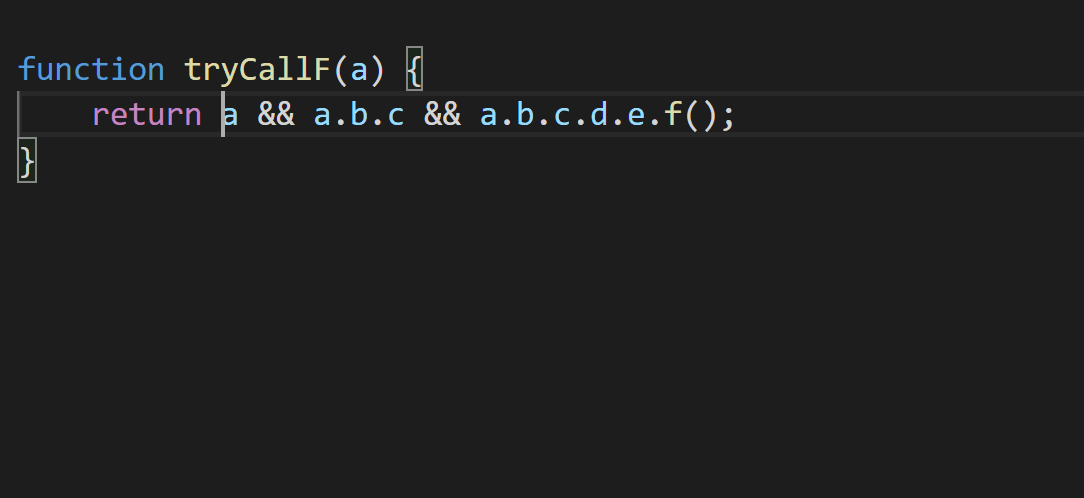
Keep in mind that while this refactoring doesn’t perfectly capture the same behavior due to subtleties with truthiness/falsiness in JavaScript, we believe it should capture the intent for most use-cases, especially when TypeScript has more precise knowledge of your types.
For more details, check out the pull request for this feature.
/** @deprecated */ Support
TypeScript’s editing support now recognizes when a declaration has been marked with a /** @deprecated */ JSDoc comment.
That information is surfaced in completion lists and as a suggestion diagnostic that editors can handle specially.
In an editor like VS Code, deprecated values are typically displayed in a strike-though style like this.
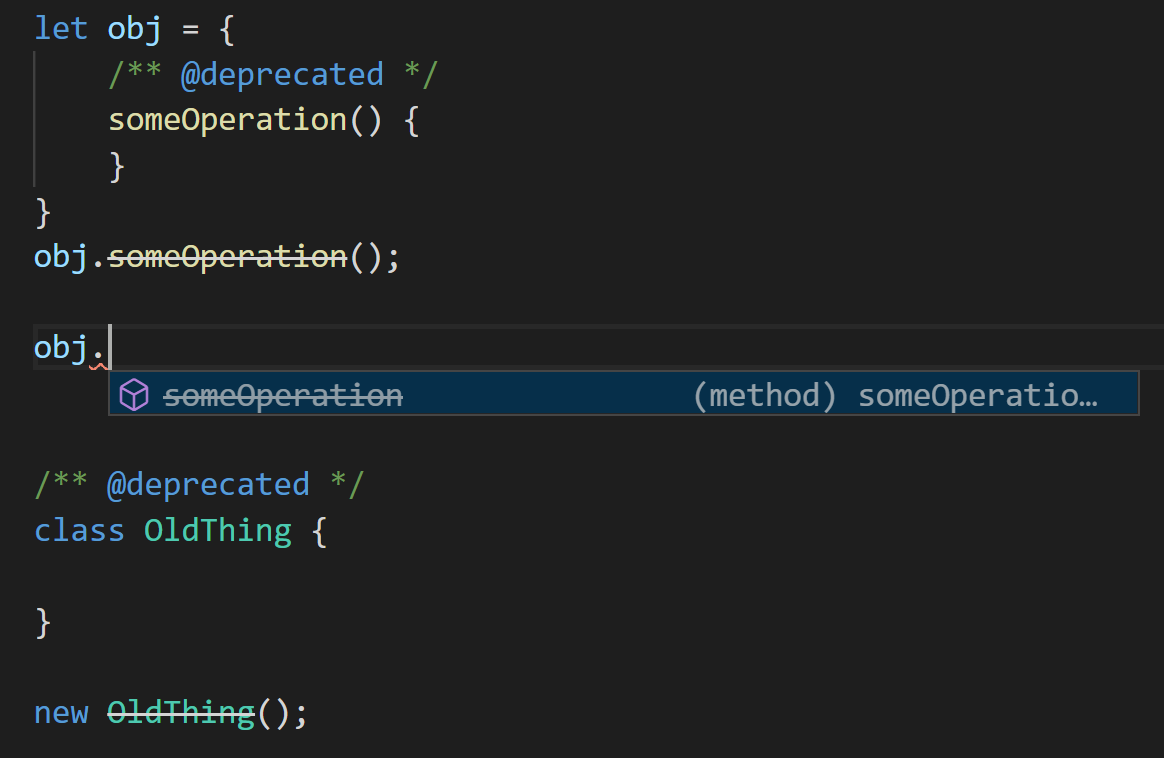
This new functionality is available thanks to Wenlu Wang. See the pull request for more details.
Partial Semantic Mode at Startup
We’ve heard a lot from users suffering from long startup times, especially on bigger projects. The culprit is usually a process called program construction. This is the process of starting with an initial set of root files, parsing them, finding their dependencies, parsing those dependencies, finding those dependencies’ dependencies, and so on. The bigger your project is, the longer you’ll have to wait before you can get basic editor operations like go-to-definition or quick info.
That’s why we’ve been working on a new mode for editors to provide a partial experience until the full language service experience has loaded up. The core idea is that editors can run a lightweight partial server that only looks at the current files that the editor has open.
It’s hard to say precisely what sorts of improvements you’ll see, but anecdotally, it used to take anywhere between 20 seconds to a minute before TypeScript would become fully responsive on the Visual Studio Code codebase. In contrast, our new partial semantic mode seems to bring that delay down to just a few seconds. As an example, in the following video, you can see two side-by-side editors with TypeScript 3.9 running on the left and TypeScript 4.0 running on the right.
When restarting both editors on a particularly large codebase, the one with TypeScript 3.9 can’t provide completions or quick info at all. On the other hand, the editor with TypeScript 4.0 can immediately give us a rich experience in the current file we’re editing, despite loading the full project in the background.
Currently the only editor that supports this mode is Visual Studio Code which has some UX improvements coming up in Visual Studio Code Insiders. We recognize that this experience may still have room for polish in UX and functionality, and we have a list of improvements in mind. We’re looking for more feedback on what you think might be useful.
For more information, you can see the original proposal, the implementing pull request, along with the follow-up meta issue.
Smarter Auto-Imports
Auto-import is a fantastic feature that makes coding a lot easier; however, every time auto-import doesn’t seem to work, it can throw users off a lot. One specific issue that we heard from users was that auto-imports didn’t work on dependencies that were written in TypeScript - that is, until they wrote at least one explicit import somewhere else in their project.
Why would auto-imports work for @types packages, but not for packages that ship their own types?
It turns out that auto-imports only work on packages your project already includes.
Because TypeScript has some quirky defaults that automatically add packages in node_modules/@types to your project, those packages would be auto-imported.
On the other hand, other packages were excluded because crawling through all your node_modules packages can be really expensive.
All of this leads to a pretty lousy getting started experience for when you’re trying to auto-import something that you’ve just installed but haven’t used yet.
TypeScript 4.0 now does a little extra work in editor scenarios to include the packages you’ve listed in your package.json’s dependencies (and peerDependencies) fields.
The information from these packages is only used to improve auto-imports, and doesn’t change anything else like type-checking.
This allows us to provide auto-imports for all of your dependencies that have types, without incurring the cost of a complete node_modules search.
In the rare cases when your package.json lists more than ten typed dependencies that haven’t been imported yet, this feature automatically disables itself to prevent slow project loading.
To force the feature to work, or to disable it entirely, you should be able to configure your editor.
For Visual Studio Code, this is the “Include Package JSON Auto Imports” (or typescript.preferences.includePackageJsonAutoImports) setting.
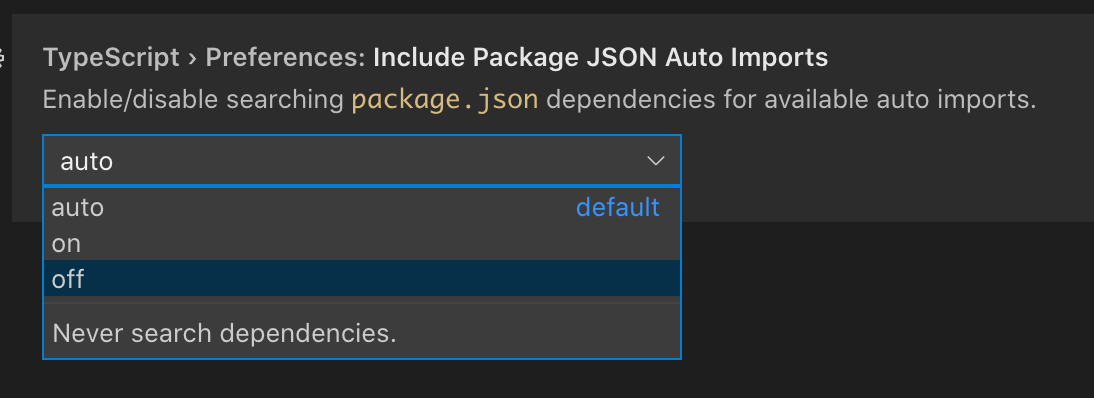 For more details, you can see the proposal issue along with the implementing pull request.
For more details, you can see the proposal issue along with the implementing pull request.
Our New Website!
The TypeScript website has recently been rewritten from the ground up and rolled out!
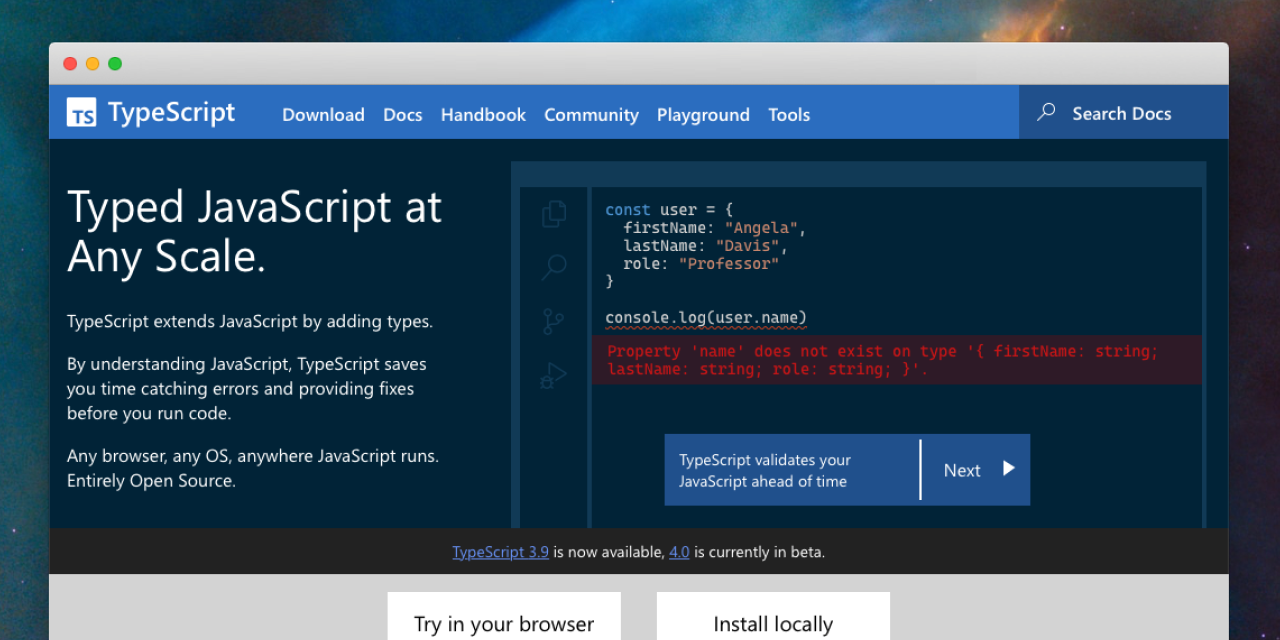
We already wrote a bit about our new site, so you can read up more there; but it’s worth mentioning that we’re still looking to hear what you think! If you have questions, comments, or suggestions, you can file them over on the website’s issue tracker.
Breaking Changes
lib.d.ts Changes
Our lib.d.ts declarations have changed - most specifically, types for the DOM have changed.
The most notable change may be the removal of document.origin which only worked in old versions of IE and Safari
MDN recommends moving to self.origin.
Properties Overriding Accessors (and vice versa) is an Error
Previously, it was only an error for properties to override accessors, or accessors to override properties, when using useDefineForClassFields; however, TypeScript now always issues an error when declaring a property in a derived class that would override a getter or setter in the base class.
tsTryclassBase {getfoo () {return 100;}setfoo (value ) {// ...}}classDerived extendsBase {'foo' is defined as an accessor in class 'Base', but is overridden here in 'Derived' as an instance property.2610'foo' is defined as an accessor in class 'Base', but is overridden here in 'Derived' as an instance property.= 10; foo }
tsTryclassBase {prop = 10;}classDerived extendsBase {get'prop' is defined as a property in class 'Base', but is overridden here in 'Derived' as an accessor.2611'prop' is defined as a property in class 'Base', but is overridden here in 'Derived' as an accessor.() { prop return 100;}}
See more details on the implementing pull request.
Operands for delete must be optional.
When using the delete operator in strictNullChecks, the operand must now be any, unknown, never, or be optional (in that it contains undefined in the type).
Otherwise, use of the delete operator is an error.
tsTryinterfaceThing {prop : string;}functionf (x :Thing ) {deleteThe operand of a 'delete' operator must be optional.2790The operand of a 'delete' operator must be optional.x .prop ;}
See more details on the implementing pull request.
Usage of TypeScript’s Node Factory is Deprecated
Today TypeScript provides a set of “factory” functions for producing AST Nodes; however, TypeScript 4.0 provides a new node factory API. As a result, for TypeScript 4.0 we’ve made the decision to deprecate these older functions in favor of the new ones.
For more details, read up on the relevant pull request for this change.